
It's that time of year when its time to pack away all the winter stuff and break out our flip flops (well that’s here in Arizona) and get ready for the warm weather. It’s also known as spring cleaning. But do you do any spring cleaning in your business, specifically your website and online systems?
Well here are our tips for helping you clean up your site, with processes to protect your IP and run things more efficiently. At COR we mainly work with Shopify and Wordpress, but feel free to apply these tips to the platform you love!
If you are on the Wordpress platform you know that this is an ongoing issue. I recommend running backups once a month, which is usually the rate that plugins seem to be updated. You want to make sure everything is up to date to help your site run efficiently and to also protect your site from hackers and malware.
We like the plugin Wordfence Security that will notify you if something looks suspicious or you need an important plugin to be updated. I always schedule a recurring task in my Project Management tool to remind me to run updates. Also don’t forget to remind yourself to update your password and keep it in a safe place.
In the case you may have something go wrong with your Wordpress site, it's important that you have backups enabled with your host. If you setup your hosting and didn’t even check if backups are running, I would check to make sure. I have seen this before with clients who thought they were getting backups, when in fact it was never setup. (Not going to name who the host is but its initials are BH).
If you are on the Shopify Platform, good news Shopify handles all the lovely updates for you in regards to your software and plugins. The only item you need to be concerned about is your theme.
Before making updates I recommend making a copy of your theme whenever you make major changes to your site, so if you need to revert back you can easily just publish the copy you made. You can also download it for safe keeping.
If you use Out of The Sandbox Themes (our fav!!) they have a free plugin you can load to your site to make sure you are running the most recent version of your theme. I have also noticed it works with PixelUnion themes as well. Now if you have a bunch of custom coding to your site that was done by a developer, you need to make sure you update your theme with help as you could write over all those customization's.
Now that everything is protected and updated, let’s look at the front side of your website. This is also a great time to make quick updates to your content! Here are just some ideas:
Nothing kills creativity more than a cluttered work space. Here are a few tips to help you keep it clean.
Now that your office is clean, what about your computer... Could you afford to have your computer crash or lose your files?
I hope these tips are helpful. I have learned the more organized and strategic I am in my life and business, the less stress it creates so I can focus on what’s important. Happy Cleaning!
Comments will be approved before showing up.

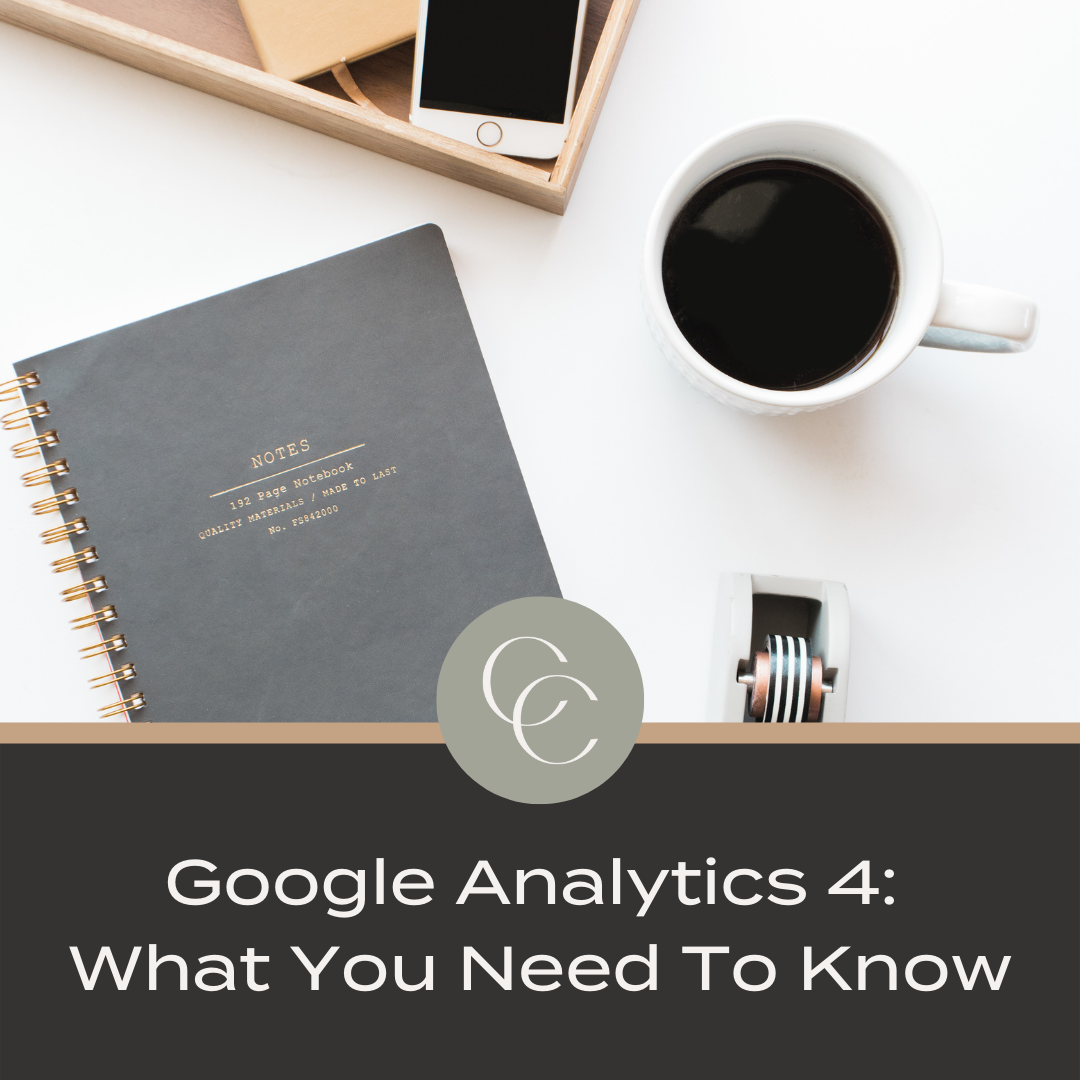
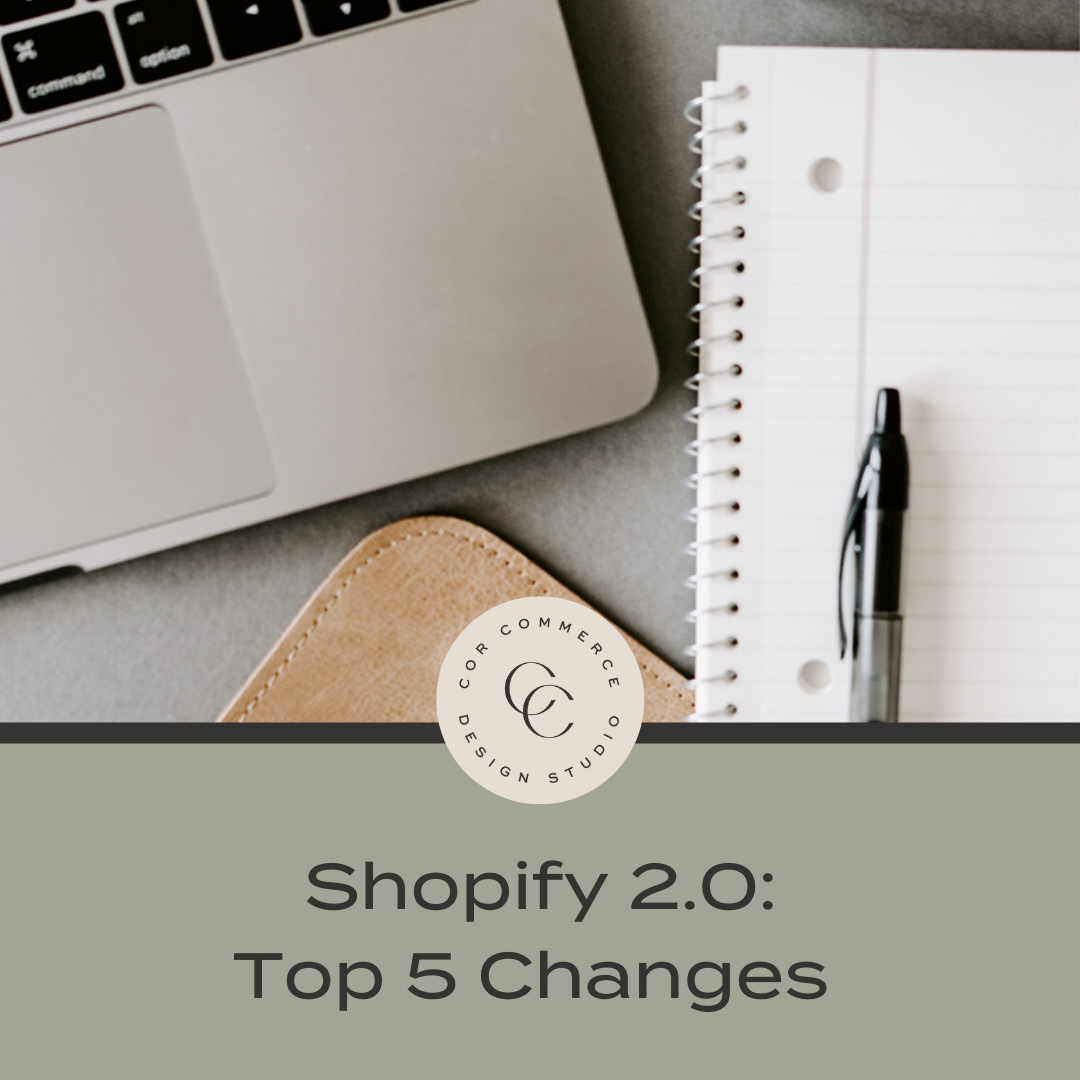
Online Store 2.0 opens up huge opportunities for developers to be able to successfully build themes and apps for Shopify merchants.
Shopify has rebuilt the online store experience that includes new features and a new set of developer tools, for a smooth editing experience for merchants and a pleasant experience for shoppers. Not to mention the new reference theme Dawn, is 35% faster!