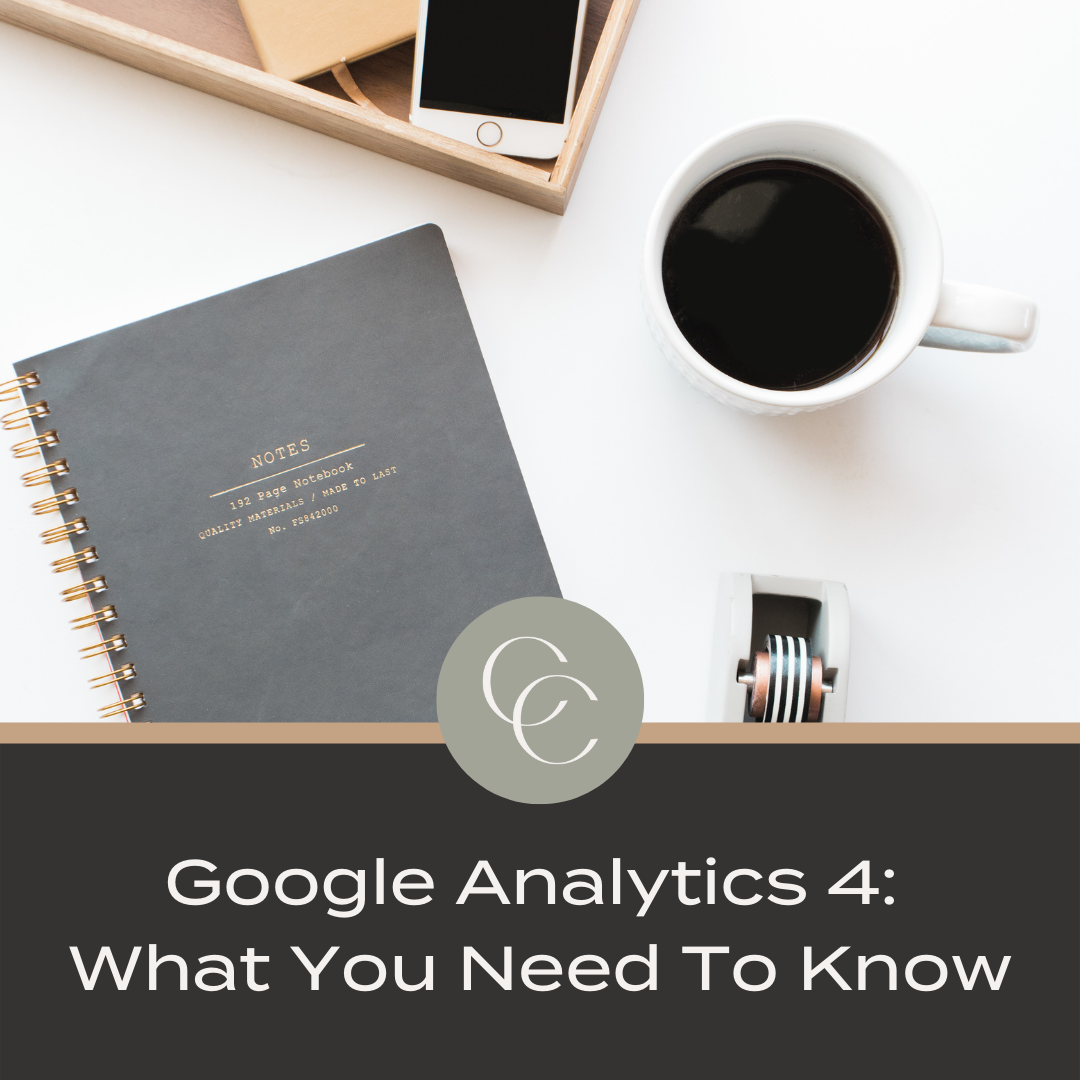
QUICK SUMMARY
The news that Universal Analytics is going away is indeed factual. This means that we will eventually have to switch to Google Analytics 4. Here are the biggest differences to expect and some recommendations for when and how to make the switch.
If you have logged into Google Analytics lately you have most likely seen the notification that Universal Analytics is going to stop processing data in July 2023 and that we’re all going to have to make the switch to Google Analytics 4. But why is Google Analytics retiring Universal Analytics for Google Analytics? The answer to that question is very simple, Universal Analytics is outdated and not efficient enough for how people are using the internet today, it also isn't as adaptable to the privacy policies of today.
Universal Analytics tracks conversion with last-click attribution, for example, if someone goes to your website from Instagram, then signs up for your email list and makes a purchase after you send them an email in Universal Analytics it will seem as if Instagram is not generating any revenue but in reality it is.
GA4’s goal is to eliminate, or lessen this incohesive data that makes it difficult for you to see how your customers interact with your brand to see which marketing channels are contributing to your overall success.
They will look for User IDs,which are sent by your website. A user has to be signed into your account for this data to be available.
Unfortunately I am not sure if this is something Shopify will implement. We sure hope so but we’ll have to wait until they release their GA4 compatible integration to find out.
Google signals.This is available if the user is signed into their Google account while they’re browsing the web.
You will have to toggle these on when setting up your GA4 account. We recommend that you do turn these on. Many people surf the web while signing into their google account on their browser so any website that is using these is gonna know all they need to know about them.
Device ID.This is essentially what they use now and unfortunately will be cleared if someone clears their browser cookies.
Attribution is another big change that is coming with GA4. Like mentioned previously Universal Analytics currently tracks conversion based on a last-click attribution model in GA4 you will actually have the option to choose your attribution model, one of those options being the fractional attribution model where Google will assign the weight of attribution for you. What makes this so game-changing is that now you’re going to have a lot more visibility into how all of your marketing channels are performing. You will no longer have to guess whether or not you should bother posting on Instagram, Twitter, Pinterest, or Facebook because you will be able to see the data a lot more clearly which is a lot easier.
In GA4 you are only allowed to store data for a max of 14 months of data. By default it is even shorter than that so you’ll have to change it to 14 months in your settings when you create your account If that is what you want. An option that you do have if you want to keep your data is periodically downloading it via CSV export.
We recommend that you download your data and track it outside of the platform and always keep really good notes. When you see peaks and valleys in your data you want to remember why that happened. You want to be able to see seasonal patterns, and 14 months of data just isn’t enough for that.
Google Analytics 4 will obviously be crucial to capture and use data to better your business and elevate your Shopify. Take advantage of these great changes now! We at COR Commerce offer a professional Shopify services along with design services to make your site work exactly how you envision it and can integrate GA4 and other platforms with your cite. We are certified Shopify experts and guarantee customer satisfaction. If you are interested in upgrading your ecommerce site or if you are looking to elevate your Shopify contact us for a free discovery call to see how we can help you!
Comments will be approved before showing up.

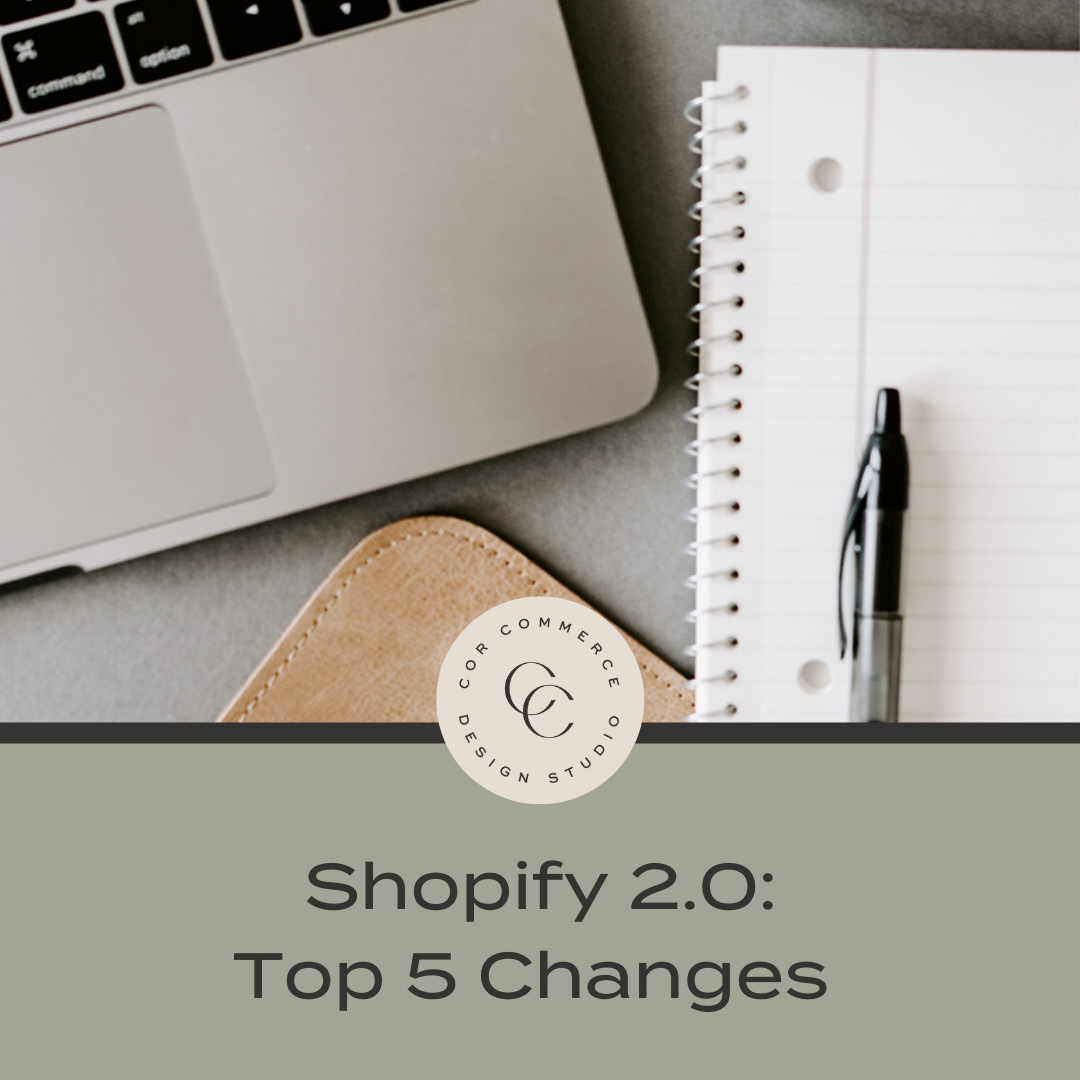
Online Store 2.0 opens up huge opportunities for developers to be able to successfully build themes and apps for Shopify merchants.
Shopify has rebuilt the online store experience that includes new features and a new set of developer tools, for a smooth editing experience for merchants and a pleasant experience for shoppers. Not to mention the new reference theme Dawn, is 35% faster!

With Shopify 2.0 templates now being the new standard for Shopify sites we have compiled our favorite FREE Shopify 2.0 templates that we think are great options for a variety of different products and industries with an emphasis on flexibility and speed. Here are our top 5 free Shopify 2.0 Templates.